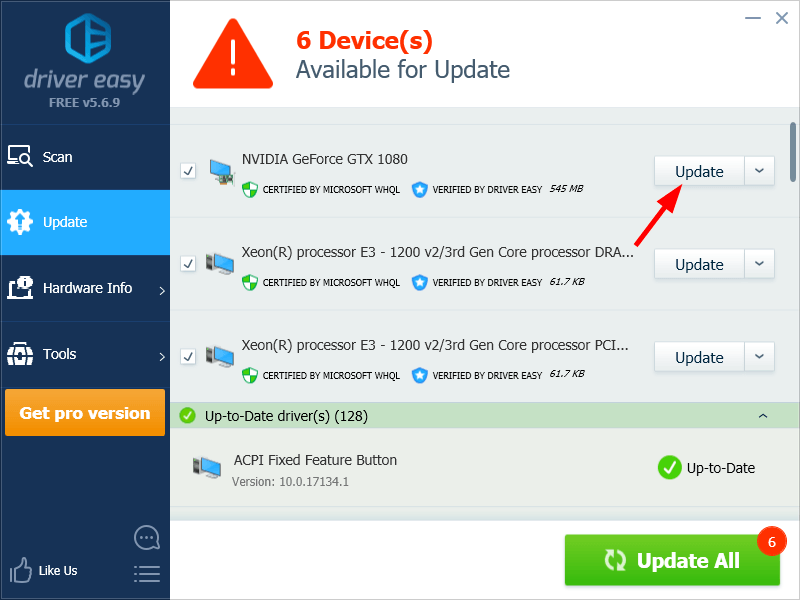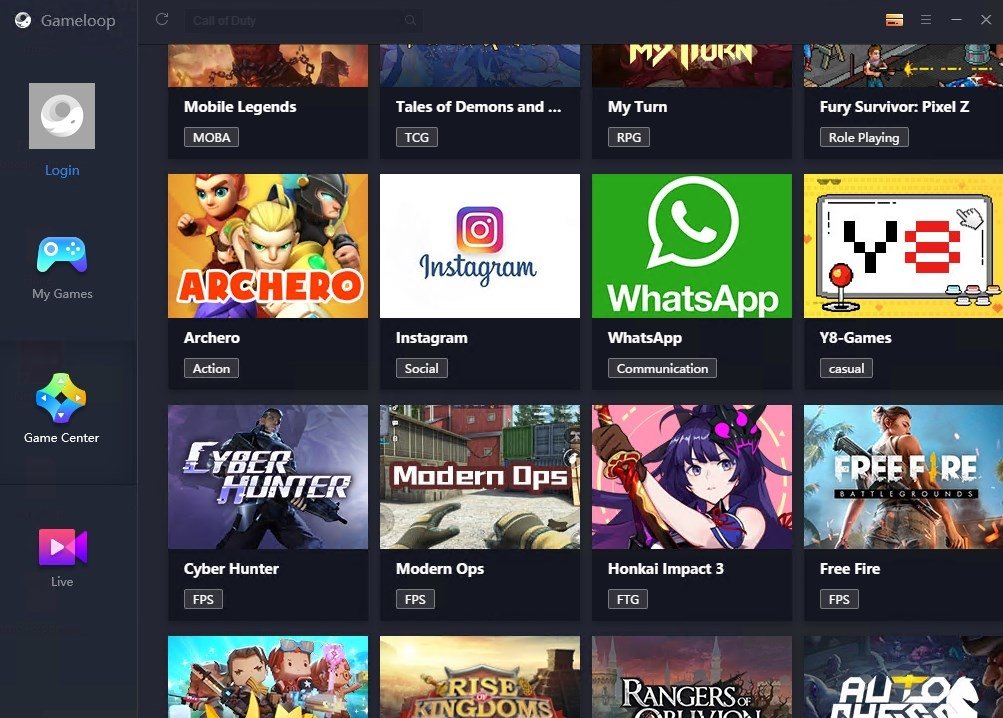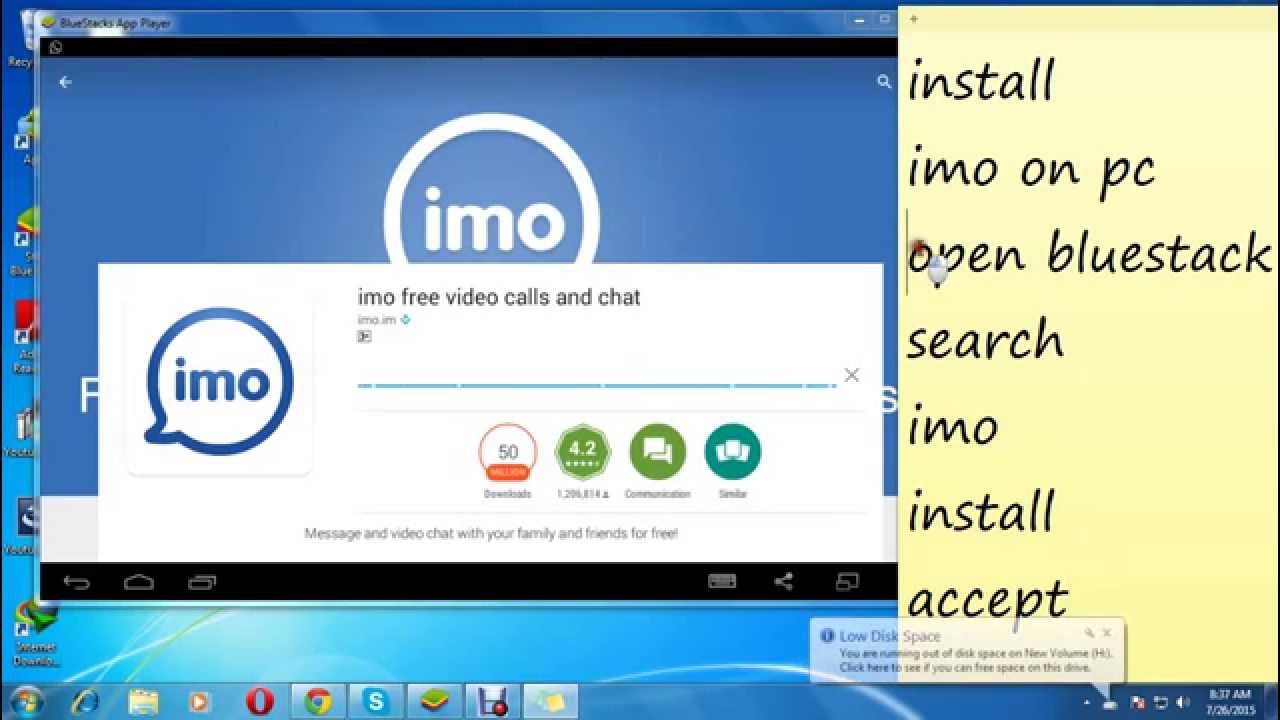I have followed more than twice, and I'm still having an issue. Please, I followed every step, so I'm not sure what's happening. My 2018 MacBook Air on Mojave tried installing windows 10 October update and April update and it keeps bringing me to the recovery screen to enter a password saying to unlock the disk.
I am able to select the EFI boot and this is what happens. When I enter in my password it just restarts to Mac OS. The external drive is a WD Passport. Followed all the suggestions with enabling efi.
I've exhausted almost every option commented. The drives manufactured application was surveillance and video storage. When I had Win XP on the main drive it showed up. The one thing in common here is the Mac GUID partition scheme. 1) The MS-DOS formatting is for the external drive for the Windows OS, not the USB for Bootcamp support files.
Then … I reformatted the external SSD a second time, GUID / MS-DOS. The second time the EFI was successfully created. It remains MS-DOS only until the start of the Windows install. There it sees the EFI, and you select the MS-DOS partition for the OS and Windows automatically reformats it as an NTFS. So MS-DOS isn't ever really used by Windows.
If the drive were NTFS to start out, Mac OS could not work with it to integrate through Vbox etc. You'll see several comments below detailing that exact problem. If my memory serves me correct, I believe it has to do with the formatting of the SSD, of which I ran into every problem with mine. You do this step when you are creating the virtual machine inside VirtualBox. I did it right after I selected the existing virtual hard disk file (.vmdk) to be pulled into the Virtual Machine. (Which is the first step in "Create a VirtualBox Virtual Machine for Windows".) You go into settings and select EFT there.
I think in the System tab, but it could be the General tab. You will be asked to insert the Windows 7 disc or USB drive with the software and then the installation process will start. The menu will be similar to the one above in step 6.
It will appear after you finish selecting the size of your Windows partition. You can also use a different drive if you have multiple hard drives or solid-state drives installed inside your Mac. Keep in mind, however, that external drives cannot be used to host the Windows partition, as Apple mentions here. So I get to the step where I've finished the installation with the virtual machine. I go to restart my computer in windows using the external drive but like some other people it doesn't appear. I find that if I unplug it and plug it back in then it shows up… however then when I select it and press enter it just loads to a black screen and does nothing….
11) Just below the option to use an existing virtual hard disk file is a dropdown menu for selecting a file to use. You may notice the menu is empty or does not contain the virtual disk file we created earlier. Click the folder icon just to the right of the dropdown menu. This will allow you to browse to the bootcamp.vmdk file, which is located in your home folder.
Select the bootcamp.vmdk file, click the Open button, and then click the Create button. I've gotta say that I got a bit bogged down in the Create a VirtualBox Virtual Machine for Windows section. I had to eject the external drive and eject and actually unplug the external drive a bunch of times until I was able create the virtual environment using the bootcamp.vmdk file. In other words, it took several of tries to make the bootcamp.vmdk file populate in the Storage panel in the Virtual Box Manager. I honestly can't remember if it the external drive was ejected+plugged in or ejected+unplugged when I was successful.
I don't know if this was operator error or just something quirky. Just below the option to use an existing virtual hard disk file is a dropdown menu for selecting a file to use. Select the bootcamp.vmdk file, click the Open button and then click the Create button. Insert the USB thumb drive with the Boot Camp support software that you downloaded earlier.An installer may start automatically. If it doesn't, double-click the setup.exe file in the Boot Camp folder of the USB flash drive and follow the on-screen instructions. 2) as mentioned in other comments, you must enable EFI in the virtualbox settings.
Then when you boot for the first time, you get dumped into the EFI shell. I was able to just 'exit' out of that and then select the DVD from the boot menu. From there, the windows installer will set things up properly. In the format step, be sure to select the larger FAT partition, not the smaller one reserved for EFI. And yes, I tried 9to5 mac procedure using vm ware fusion 10 and Teyadi external ssd. Windows 10 in vm is unable to identify the external ssd.
Seems some kind of problem with VM ware drivers or windows drivers but it won't appear in explorer or disk management. There is yellow exclamation mark as well in the device manager. So, this workaround is surely better for those who can't get the former work for them.
After starting the virtual drive, and in the Windows installation screen where you select the drive to install – DELETE the external hard disk . After that, format the drive and Windows will create a GUID partition automatically for EFI. 1) I had install the drivers for the actual external SSD/HDD fresh on the Mac OSX side.
Run the driver installer manually, downloaded fresh from the manufacturer's website. I explain this below, and, 2) Get over myself and my frustration/drama about starting all over from scratch. It's not the headache groaner I thought it would be.
You'd be amazed how many errors or issues you suddenly don't experience again the next time you give it a try, for whatever wonky reason. You're a veteran now, once you made it through the instructions once. I agree with some commenters that at least for newer macs it's essential to have the EFI partition on the external drive so it can be selected as a bootable drive. Whatever I do I can only seem to get that EFI partition if partition the disk with GUID partition table, not with MBR. But then Windows complains about the GPT format of the disk and doesn't let me install the free space/partition next to the EFI partition on the disk.
What about Boot Camp, Apple's long-standing option for running a Windows system on a separate partition on an Intel-based Mac? Boot Camp still exists, but Apple has effectively stopped supporting it. And Boot Camp has a major inconvenience; you have to shut down your macOS system and restart it every time you want to run Windows. There's no integration between macOS and your Windows partition, either. Boot Camp won't let you run a Mac app and a Windows app at the same time or transfer files between systems quickly, for example. If you have an Apple Silicon Mac, don't even think about Boot Camp.
If you want to run complex software such as the Windows version of Excel or any high-end game, then you need to set up a virtual Windows system, sometimes known as a virtual machine . You can run this virtual system entirely inside a macOS app. The VM behaves as if it's running on real hardware with a real hard drive; it just runs a bit slower than a Windows system running on physical hardware. The reason for the slower performance is that this method requires you to run an entire Windows system in the background in addition to the app you want to use. However, I faced a problem which is I cannot see any other drive on boot screen.
I set it up windows to external hard drive successfully but when I restart my mac and open the boot screen there is just one harddrive which is mac's. Regardless of whether you choose Parallels or VMWare, set aside about 20 minutes to install Windows and 30GB or more of disk space on your system. If you wish to run both macOS and Windows on a single Mac computer, UITS recommends using Apple's Boot Camp utility to install Windows 10 on your Intel-based Mac.
This method only works with computers that have legacy BIOS enabled. Either find a way to emulate EFI mode in VBox so the installer can automate this process or install Windows to the drive in an EFI enabled computer instead of VBox. 2) The Fat32 format was only for the USB that holds the Bootcamp support files, and not for your external OS drive.
Mac can read MS-DOS and MS-DOS FAT32, but their Disk Utility has no option to format FAT32. It was important though because formatted as MBR/MS-DOS, windows did not recognize it at all and only offered to reformat it whenever I plugged it in. Windows then recognized it when I returned and all Bootcamp drivers were successfully installed. When I run the setup app from my USB the setup seems to be going fine, and then the screen goes black.
How Can I Download Windows On My Mac For Free When I move my cursor to wake up the screen its really dim. If I let the setup finish it messes up my Windows install, so when I try to start up Windows again I just get the error status that it can't boot, or something like that. When I look on my external drive the Windows files seem to still be there, but Windows won't work.
Downloading Boot Camp Windows Drivers on external usb always failed for me. For some reason, after downloading for 30 minutes and at an end, the Boot Camp Assistant gave error unable to save windows support software on selected drive. Enlightening blog post which saved me hours of trials and errors. The VM shutdown is a critical step, and you should wait a lot when restarting the Mac on the fresh installed Windows 10 external disk. At that time the Mac seemed frozen but it was doing a lot of work. Be patient and do not forget to install the Windows drivers from the USB flash key to enable all the Mac hardware (internet, bluetooth, etc.).
At this point, the Windows installer has copied all the files to the external drive, and has set up a boot environment that you can start your Mac from. Next time you boot from the external drive, Windows will complete the installation process. Installation InstructionsCheck your Mac for updates. You will now download the Windows support software .
Insert your Windows 7 installation disc. Boot Camp will now partition your hard drive to make space for Windows 7. After you installed the Windows compatibility driver software, go ahead and create a Windows partition.
You will be asked if you want to create a Windows partition first. A Windows partition will allow you to choose how much of your hard drive space you want to devote to Windows vs. your Mac's operating system. You can choose to make it 50% for each instance, thus dividing the partitions.
Alternatively, if you hardly plan on using Windows, choose a lower number for the Windows partition. However, I have no completed the installation process but when I try to boot holding the option key, the only choice of boot drives I get is MacHD, and the windows drive isn't visible. I've gone through this entire procedure several times trying several different variations, but nothing makes my windows drive choosable at startup. I have High Sierra and managed to install Win 10 on an external drive just fine by just following the instructions above. Hey Daniel, I got the same errors, make sure the external drive is still unmounted when trying to run the virtual machine. Other than that, try restarting your machine and checking to see if there are any flags in the security settings that you need to allow.
I've tried loading in safe mode, but same problems happens after loading "core files." I wiped the external HDD and started over with the same outcome. So I just stayed in Windows and accepted its offer to format the disk and erase all my bootcamp files, and I formatted it as MS-DOS FAT32 from there. (I noticed it added 32 to the end.) It automatically makes it a MBR by default, so there is no setting for that. Then, I went back to my MacOS and it sees and writes to it no problem. I checked its format and scheme in Disk Utility, and sure enough, it says MS-DOS FAT32 Master Boot Record.
I'm redownloading the files from Bootcamp Assistant right now. I selected to name my SSD "Win10" when formatting it for the install as you recommended at the very beginning of your tutorial. I'm done with the install and have no problems with Opt-boot and switching back and forth between the operating systems.
However, my SSD says "untitled" in the Finder as it's name/label. The Win10 didn't stick through the entire install and something along the way removed it. Can I safely change the "untitled" to "Win10" without screwing up anything with the interface/installation on the MacOS side or the smooth running of Windows on the Win10 side? I don't want it to get confusing with all the other drives we have, or have my son mistakenly think it is a unused disk one day.
Sure the Mac OS can read it and work with it as is, but this VM install with mapping it can't for some Macs or the newest OS, and I think the Airs are one of them. Wrinkles happen that fresh correct drivers iron out. I know nondetails why..You HAVE to do this. I downloaded them from the manufacturer's sites because the included drivers on the drives when new are bundled in a "setup" package that installs software too, more than I want.